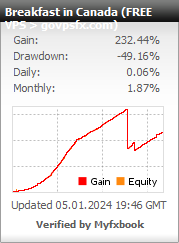Expert advisor for Breakfast in Canada
Let’s check out the expert advisor Breakfast in Canada. The expert advisor works at certain time intervals at the beginning of the American session. The expert advisor opens pending orders every hour in both directions: Buy Limit and Sell Limit, at a distance of 10 points from the current price. Expert advisor trades on currency pairs GBPCAD, EURCAD, USDCAD or other pairs where CAD is the second currency. The recommended timeframe is H1. the Minimum Deposit for dollar accounts is from $1000, and for cent accounts is from $100. Leverage is from 1:500. Read this article below for a more detailed overview of the expert advisor.
Important! The expert advisor needs a reliable power supply and an uninterrupted Internet connection. It is very difficult to provide conditions for the expert advisor at home, and it is safer to use a VPS-server. You can get a free VPS here.

Trading strategy:The Forex robot works at certain time intervals at the beginning of the American session, when it is early in the morning or early in the afternoon in Canada. During these time intervals, the Forex trading robot opens pending orders every hour in both directions: Buy Limit and Sell Limit, at a distance of 10 points from the current price (for 4-digit quotes) or 100 points from the current price (for 5-digit quotes).If one of the orders is triggered in one direction or the other, the opposite pending order is deleted, and then the forex expert Advisor will open pending orders only in the direction in which the order was triggered. For example, if a Buy Limit order is triggered, the opposite Sell Limit is removed, and the expert advisor will open only one pending Buy Limit order on the next candlestick chart.
If the number of open market orders reaches the number specified in the “Increased lot after order no (0-disabled)” parameter, the expert advisor will start opening pending orders of increased volume, which is calculated using the formula: “Next lot” = “Amount of open market orders”. Example: the size of the initial lot is set to 0.01, 3 orders were opened for the market (the default value), so the next order will be placed with a volume of 0.03, i.e. 0,01+0,01+0,01=0.03, etc., until all orders are closed with profit.
After that, the expert advisor Breakfast in Canada will start a new cycle.
The lifetime of pending orders is specified in the parameter “Lifetime of pending orders, min.”, the time should be specified in minutes.
The expert advisor can pick up your orders that you open manually if you think it is necessary, for example, to exit the drawdown as soon as possible. However, you should take into account the fact that you should open orders in the same direction as the market orders are already opened, otherwise the expert advisor will close all open orders, and it does not matter whether they are in profit or loss. We recommend opening orders manually only for experienced traders when you are completely sure of what you are doing.
The expert advisor has the ability to disable trading during the day (when it is lunchtime in Canada), which is also recommended only for experienced traders.
In the expert advisor you can use the parameter “Micro lot (InstaForex, XM Global, etc.)” regardless of the broker, but at the same time make a profit 10 times less, which accordingly reduces the risk of drawdowns, for example, with a small initial Deposit. However, this parameter must be enabled for brokers such as InstaForex, XM Global, etc., whose lot value is 10 times less than usual.
There is also a “Stop/Start” button on the chart, when you click on it, the expert advisor stops its work until you click this button again.
The expert advisor uses virtual StopLoss and TakeProfit, i.e. hidden from the broker.
In the expert advisor you can enable or disable accounting for the swap size and commissions when calculating profit for closing positions. This option can be enabled for deposits of more than 10,000 units and autolot 0.5%, if your broker has low or no commissions, as well as small swaps. For small deposits, it is better to disable this parameter, which will significantly reduce the drawdown and slightly reduce the profit. If your broker does not charge any Commission and you have a Swap-Free account, this parameter can be omitted.
Main parameters:MAIN SETTINGS
- Time correction from GMT, hours – the time Correction of your terminal from GMT, specified in hours.
- Start of trading at GMT 18 – the start time of trading in the Us session, indicated in hours of GMT.
- End of trading in GMT 1 — the end time of trading in the Us session, specified in hours in GMT.
- Trade at lunch or not (for EXPERIENCED TRADERS) – Trade during lunch in Canada or not, TRUE – ALLOWED, FALSE-FORBIDDEN.
- Start of trading at lunchtime GMT 11 — the start time of trading at lunchtime, indicated in hours GMT.
- End of trading at lunch GMT 15 — the time of the end of trading at lunch, specified in hours GMT.
- Maximum slippage, points – the Maximum allowed slippage for opening or closing orders, specified in points.
- Maximum spread – the Maximum spread allowed for placing pending orders. Fractional values are supported on the 5th character, and the 4th character will be rounded if you set a fractional value.
MONEY MANAGEMENT
- Funds used — which funds to use for trading and for calculating the autolot. By default, the Balance is used.
- Lot size — the initial fixed lot size. For InstaForex or XM Global, multiply the value by 10.
- Use autolot — use autolot or not. TRUE-ALLOW, FALSE-PROHIBIT.
- % of funds for autolot — the percentage of funds for calculating the autolot. For InstaForex or XM Global, multiply the value by 10.
- Lifetime of pending orders, min. — how long it takes to delete pending pending orders. The time is specified in minutes.
- Increased lot after order no. (0-disabled) — after which order account in the market to detach orders of increased volume.
- Maximum lot size — the allowed maximum order volume.
- Virtual stop loss, points — the size of the virtual stop loss. Specified in paragraphs.
- Micro lot (InstaForex, XM Global, etc.) – enable or support micro lots, such as InstaForex or XM Global, etc. FALSE – DISABLE, TRUE-ENABLE.
- Consider swaps and commissions — whether or not to Consider swaps and commissions when calculating profit for closing positions. FALSE-DISABLE, TRUE-ENABLE.
INFORMATION BLOCK SETTINGS
- Show statistics table — show or not the statistics table for balance, open positions, and earnings on the chart. TRUE-ALLOW, FALSE-PROHIBIT.
- Font size of the information block — what font size to use for displaying the information block on the chart.
- Magic number — a magic number to distinguish your own orders from others’. For orders in the Sell direction, the expert advisor uses this number + 1.
To get a forex
advisor for free
Choose any broker from our list and open a trading account. We recommend InstaForex, Forex4you, RoboForex;
Submit an application for a forex advisor, specifying the account number and name of the broker;
If you already have a trading account, please email us info@govpsfx.com, specifying the account number and name of the broker, and the forex advisor that you want to get.