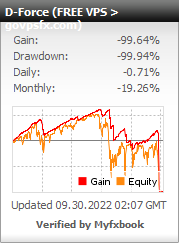Expert advisor D-Force
Let’s check out the next free expert advisor D-Force. It uses averaging and standard indicators. This expert advisor works on almost any trading pairs. We recommend to use the EUR USD. The recommended timeframe is H1. for dollar accounts is from $ 10,000, and for cent accounts is from $ 100. Leverage is from 1: 100. You can download the D-Force at the end of the review.
Important! The expert advisor needs a reliable power supply and an uninterrupted Internet connection. It is very difficult to provide conditions for the expert advisor at home, and it is safer to use a VPS-server. You can get a free VPS here.

Trading strategy:To determine the direction of entry the expert advisor uses the ZigZag and Moving Average indicator. To open BUY the price must be above the line of the Moving Average indicator and above the last point of the Zigzag indicator. For SELL the opposite is true. Initially, the expert advisor opens one order with the initial lot of the corresponding direction. It is set to TakeProfit from the settings and StopLoss equal to Multiplier*Max_Open_Order*Take_Profit points. Further, if the price goes in the selected direction, the order is closed by TakeProfit and trading starts again.If the price goes against an open order, then through Step_Order, the expert advisor will open another order in the same direction with a volume increased by a Multiplier. Both orders are set one take profit at a distance of Take_Profit_Average points from the break-even price of the two orders, and a stop loss at Max_Open_Order*Take_Profit_Average points below the current price.
The maximum number of orders in one direction is determined by the Max_Open_Order variable. If the number of orders has reached Max_Open_Order or the ratio of collateral to free funds is less than 100%, the expert advisor enables the function of closing orders. From all open orders in this direction, an order is selected in which the loss per unit volume is the largest and it is closed. Thisallowstheexpertadvisortoreducedrawdown.
It is possible to set the time of the D-Force. All operations, except for the trailing stop, will be performed by the expert advisor between Start_Trade and Stop_Trade hours. The expert advisor has a built-in trailing stop for all orders. The trailing stop is determined using the Standard Deviation indicator. The StopLoss for Buy direction orders is set below the current price for the Standard Deviation indicator. The expert advisor displays information about the latest orders on the chart. The settings for the ZigZag and Standard Deviation indicator are taken from the settings for the Moving Average.
The developer of this expert advisor is unknown. If you are the author of this expert advisor, write to the mail experts@govpsfx.com
Main parameters:
- Start_Trade – it is the start time of trading.
- Stop_Trade – it is the the end time of trading.
- Lot – it is the initial lot.
- Risk – it is the risk in % of funds.
- Multiplier – it is the coefficient of lot increase.
- Take_Profit – it is the profit in points per order.
- Max_Open_Order – it is the the maximum number of orders in the series.
- Take_Profit_Average – it is the total profit of a series of orders.
- Step_Order – it is the step between orders in points.
- TFrame – it is the timeframe for the Moving Average indicator.
- Method – it is the method for averaging the Moving Average indicator.
- APrice – it is the price for calculating the Moving Average indicator.
- MA_Period — it is the period for the Moving Average indicator.
- MA_Shift – it is the offset for the Moving Average indicator.
- Magic – it is the advisor’s identification number.
What’s next
Choose any broker from our list and open a trading account. We recommend InstaForex, Forex4you, RoboForex;
Register on the site, apply for a free VPS in your personal account;
Download the expert advisor and install it on your trading account, the installation instructions are attached.