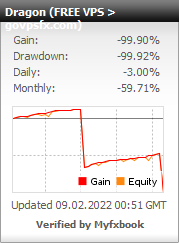Expert advisor Dragon
Let’s check out the next free forex expert advisor Dragon. Dragon uses a strategy of direct correlation of currency pairs and averaging. The expert advisor trades on the currency pairs GBPUSD, GBPJPY, and USDJPY. The recommended timeframe is H1. The minimum deposit for dollar accounts is from $ 5000, and for cent accounts is from $ 200. Leverage is from 1: 500. Read this article below for a more detailed overview of the free expert advisor Dragon.
Important! The expert advisor needs a reliable power supply and an uninterrupted Internet connection. It is very difficult to provide conditions for the expert advisor at home, and it is safer to use a VPS-server. You can get a free VPS here.

Trading strategy:The expert advisor uses a strategy of direct correlation of currency pairs. Building a real time price chart between multiple Timeframes to find the best entry points/access to the market. The expert advisor does not use Stop Loss; negative positions are won back on the principle of averaging.The level of profitability and risk depends on the trading time of the expert advisor, for example, the safest trading time for the expert advisor is considered to be the Pacific and Asian trading sessions. If the expert advisor trades 24 hours a day, it is recommended to withdraw the profit every day or every week.
The Dragon is fully optimized, which allows you to use it with default settings.
The developer of this expert advisor is unknown. If you are the author of this expert advisor, write to the mail experts@govpsfx.com
Main parameters:
- Magic — it is the magic number of the advisor.
- Lots — it is the fixed lot.
- Distance — it is the distance between open orders in points.
- Take Profit – it is the Take Profit level.
- Max Level Martingale — it is the the number of averaging buy and sell orders.
- Level Risk — it is the level at which the expert advisor closes the entire order grid.
- Target Equity — when the specified Equity level is reached, the expert advisor closes all orders and stops trading.
- Virtual TP – it is the virtual take Profit level.
- Time Filter — it is the time filter of the expert advisor.
- Start — it is the start of trading (according to the broker’s time).
- End — it is the end of trading (according to the broker’s time).
What’s next
Choose any broker from our list and open a trading account. We recommend InstaForex, Forex4you, RoboForex;
Register on the site, apply for a free VPS in your personal account;
Download the expert advisor and install it on your trading account, the installation instructions are attached.