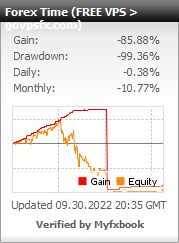Expert advisor Forex Time
Let’s check out the next free expert advisor Forex Time. The expert advisor is a classic representative of martingale robots. The main profit of the expert advisor is received during the closing of the grid of orders on the rollback of the trend. The expert advisor trades on the currency pairs EURUSD, GBPUSD, USDJPY. The recommended timeframe is H1. The minimum deposit for dollar accounts is from $10,000, and for cent accounts is from $100. Leverage is from 1:500. Read this article below for a more detailed review of the free Forex Time.
Important! The expert advisor needs a reliable power supply and an uninterrupted Internet connection. It is very difficult to provide conditions for the expert advisor at home, and it is safer to use a VPS-server. You can get a free VPS here.

Trading strategy:The trading strategy of this expert advisor is as old as the world – it is a classic martingale. The main profit of the expert advisor is received during the closing of the grid of orders on the rollback of the trend. The first order is opened at the signal of the internal indicator, which determines the direction of the trend. If the market goes against an open trade, the trading robot will start opening averaging orders in accordance with the settings after a certain step with an increased volume, which will bring the losing trade to the overall plus. Also, the expert advisor has a system for removing suspended (pulling) losing orders and a locking function for achieving a certain drawdown on the traded pair. Since the expert advisor uses a relatively dangerous strategy of averaging using martingale, it requires a fairly large deposit for normal operation, namely: $10,000 is for dollar accounts and $100 is for cent accounts.The developer of this expert advisor is unknown. If you are the author of this expert advisor, write to the mail experts@govpsfx.com
Main parameters:
- Starting lot – it is the volume of the first transaction in the order grid.
- TakeProfit – it is the amount of profit in points.
- Leverage size – it is the leverage filter. If the actual leverage does not match the one specified in this parameter, the expert advisor will not start trading. If 0, the parameter is disabled.
- Selecting the expert advisor operation mode – this parameter is used to set the trading mode of the expert advisor. Normal is a normal mode. Stop is a smooth stop mode for trading on the current pair. The expert advisor will accompany and average open orders, but new grids will not be opened.
- Closing profitable orders on a trend reversal – by activating this parameter, the expert advisor will close positive orders when a signal for a trend reversal appears.
- RobotTrend – it is the expert advisor’s trading directions. Long is only long positions (Buy orders), Short is only short positions (Sell orders), TwoSides is trading is allowed in both directions.
- Trailing – it is enabling / disabling the trailing stop. We do not recommend using this parameter, as it may negatively affect the results of trading.
- Start of trailing in points – it is the distance that the price must travel to activate the Stop Loss transfer function to the price.
- Trailing step – it is the number of points that the Stop Loss should move by.
- The step between orders in points is the distance that the price must travel to open the next averaging order.
- Step increase – it is the coefficient for increasing the step between orders. We recommend setting values from 1.2 to 1.5 in this parameter.
- Number of Buy orders to stop – it is the limit on the maximum number of Buy orders. After opening the specified number of orders, the expert advisor will stop placing new averaging Buy grid orders.
- The martingale multiplier for BUY is the coefficient of increasing the volume of the next Buy orders. The lot of the following transactions will be multiplied by the specified number.
- Number of Sell orders to stop – it is the limit on the maximum number of Sell orders. After opening the specified number of orders, the expert advisor will stop placing new averaging Sell grid orders.
- The martingale multiplier for SELL is the coefficient of increasing the volume of the next Sell orders. The lot of the following transactions will be multiplied by the specified number.
- Delete pending orders – it is enable / disable the function for deleting trailing losing orders.
- Delete order – it is the mode of the function for deleting suspended orders. Distant – the farthest order is deleted. Big – the largest order is deleted.
- Percentage to enable deletion of long – distance orders – when the specified drawdown percentage is reached, the functions for deleting suspended orders will start working.
- DeleteOrderProsadkaPercentLot – it is the volume size for gradual removal of suspended orders. We recommend that you specify the size of the deleted lot equal to the starting lot in this parameter.
- Enable locking — it is enable / disable the drawdown locking function for the current pair. The expert advisor will open counter orders with increased volume to block drawdown using a “lock”.
- Percentage of drawdown for the pair to enable locking – when the specified drawdown for the pair is reached, the locking function will be triggered.
- Number of locking orders – the number of orders that the expert advisor will open in turn to fully lock the drawdown.
- Step between locking orders – locking orders will be opened one after the other through the specified distance in points.
- The color of the Text menu options to set the color for displaying the auxiliary information on the chart.
- Change the color scheme – it is the background color of the chart. True is white. False is black.
What’s next
Choose any broker from our list and open a trading account. We recommend InstaForex, Forex4you, RoboForex;
Register on the site, apply for a free VPS in your personal account;
Download the expert advisor and install it on your trading account, the installation instructions are attached.