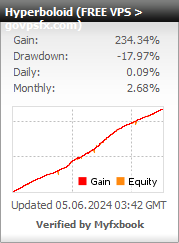Expert advisor Hyperboloid
Let’s check out the Hyperboloid expert advisor. The expert advisor is a grid, it searches for entry points to the market, and when a signal is received from the built-in indicators, it opens market orders Buy and Sell, depending on the received signal. The expert advisor trades on the EUR USD currency pair. The recommended timeframe is M15. The minimum deposit for dollar accounts is from $1000, and for cent accounts-from $100. Leverage is from 1: 500. Read this article below for a more detailed overview of the expert advisor.
Important! The expert advisor needs a reliable power supply and an uninterrupted Internet connection. It is very difficult to provide conditions for the expert advisor at home, and it is safer to use a VPS-server. You can get a free VPS here.

Trading strategy:Multi-currency Hyperboloid is a grid expert advisor that looks for entry points to the market, and when a signal is received from the built-in indicators, it opens market orders Buy and Sell, depending on the received signal. Further, if the price goes in the direction of an open order, the expert advisor will set the take profit specified in the settings, and when the price reaches the take profit level, the order will be closed with a profit. If the price went in the opposite direction, the passage price number of points specified in the configuration Distance parameter, and when the confirmation signal from the indicators, just open the order in the same direction, but a larger lot, on the value of the Lot Multiplier, and rearrange the level of take profit for both orders to the extent specified in the settings from the opening price of the last order. Thus, The hyperboloid averages open orders, but the take profit level is closer to the current price than with normal averaging. If there is already a grid of orders in one direction and a signal is received to open an order in another direction, the expert advisor will do this and continue to accompany new orders using the same strategy. Thus, the expert advisor works in both directions at once, which allows you to reduce the drawdown and maintain the Deposit in profit when the price moves in one direction for a long time.This trading strategy will also be supported by the expert advisor when selecting Recovery mode in the settings. In this mode, additional buttons will be created on the chart to open the first Buy or Sell order. Further, the expert advisor will accompany these orders until they are completely closed.
IMPORTANT! The first order in Recovery mode must be opened only using these buttons, otherwise the expert advisor will not accompany orders opened using the trading terminal.
Also, for the convenience of trading, the chart has three buttons CloseAll, CloseBuy and CloseSell, when clicked, the corresponding orders will be closed. The Hyperboloid allows you to use not all funds for trading (the Reserve in % parameter), but to reserve some of the funds. In this way, you can protect yourself from completely draining the deposit or put another expert advisor on the same trading account, but for a different currency pair.
Main parameters:
- Select Language = English — select the language for displaying information on the chart and in the log.
- Trading Mode= Auto(or Recovery); — it allows you to choose between automatic and manual trading.
- Stop Open BUY = FALSE — to stop opening BUY orders (disabled by default).
- Stop Open SELL = FALSE — to stop opening SELL orders (disabled by default).
- Max Open Orders, one direction= 10 — it is the maximum number of orders in the market in one direction.
- Reserve in %= 0.0; – it is the percentage of reserve funds that will not be used in trading.
- Use Autolot= true; — true — use autolot; false — do not use.
- Percent For Autolot= 1; (for InstaForex, multiply by 10) – it is the percentage of funds for calculating autolot.
- Fix Lot = 0.01; (for InstaForex, multiply by 10) – it is the fixed lot for trading. When autolot = true, it is not used.
- Take Profit, points = 60 — it is Take Profit.
- Distance, points= 35 — it is the distance for the grid of orders.
- Lot Multiplier= 1.7; — how much to multiply the next lot in the order grid.
- Maximum Drawdown, % = 0 — it is the limit drawdown as a percentage. When the specified drawdown level is reached, the expert advisor will close all orders.
- Indicator Period= 14; — it is the the period of the first indicator.
- Indicator Shift = 1; — it is the deviation of the indicator in bars.
- Indicator Method = 0; it is the method of averaging of the indicator. Range of values from 0 to 3.
- Indicator Applied Price= 0; — which price level to apply the indicator to. Value range from 0 to 6.
- Delta Step = 0.02 — it is the price change step for the second indicator. The value range is from 0.01 to 0.07.
- Delta Maximum = 0.2 — it is the maximum step for the second indicator. The range of values is from 0.1 to 0.5.
- Show Info Table = TRUE — to show or not the block of information on the chart.
- Font Size = 10; – it is the font size for the information block and buttons.
- Magic Number = 180318 — it is the magic number to distinguish your orders from others.
To get a forex
advisor for free
Choose any broker from our list and open a trading account. We recommend InstaForex, Forex4you, RoboForex;
Submit an application for a forex advisor, specifying the account number and name of the broker;
If you already have a trading account, please email us info@govpsfx.com, specifying the account number and name of the broker, and the forex advisor that you want to get.