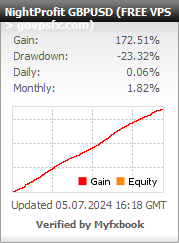Expert advisor Night Profit GBP USD
Let’s check out the expert advisor NightProfit GBPUSD. The expert advisor enters the market using pending orders and trades against the trend in a strictly set time period (it is activated at 20: 00 GMT and disabled at 03: 00 GMT). This expert advisor only works on the GBPUSD pair. The recommended timeframe is H1. The minimum deposit for dollar accounts is from $1000, and for cent accounts-from $100. Leverage is from 1: 500. Read this review for a more detailed overview of the expert advisor.
Important! The expert advisor needs a reliable power supply and an uninterrupted Internet connection. It is very difficult to provide conditions for the expert advisor at home, and it is safer to use a VPS-server. You can get a free VPS here.

Trading strategy:The expert advisor works at night (it turns on at 20: 00 GMT and turns off at 03: 00 GMT), opens two pending orders in both directions at a certain time interval, every hour, and waits until one of them is triggered. After that, if the trading time is not yet up (from 20:00 to 03:00 GMT), the expert advisor will open pending orders in the direction where the first order was triggered. Then it calculates the profit for all open orders and closes them, getting the total profit specified in the settings. It is desirable that the profit size is equal to the lot size multiplied by 100 (lot = 0.5-profit = 50; lot = 0.1-profit = 10). If the profit was received during the trading session, the expert advisor will continue to open pending orders in both directions until the end of the trading time. If some orders were closed at a loss, then to return the lost profit, it will open pending orders with an increased lot (the size of the initial lot multiplied by the lot multiplier after the losing order). The lifetime of pending orders is 2 hours.if they do not work during this time, they will be closed automatically.If you open orders yourself during the trading process, the expert advisor will pick them up and close them along with the rest of the orders when the profit specified in the settings is reached. Does not use take profit. Stop loss uses a virtual one. So that orders are opened for the broker without a take profit and stop loss.
There is a “Stop” — “Start” button on the chart to temporarily stop trading, for example, to withdraw a deposit. If the button is pressed and it says “Start”, the expert advisor will no longer open orders, but will close open ones at the profit specified in the settings.
You can also use the expert advisor for manual trading. It will pick up orders that the trader opens manually and output them to the total profit. For example, if a trader believes that the need to lock positions that opened the expert advisor opposite orders, he can open orders any lots in any direction, and the expert advisor can grab them, will recalculate the level on which you want to close all orders, including open as the advisor and manual with a profit specified in the settings.
The expert advisor can also close orders based on the WPR indicator signal. When the indicator reading rises above WPR_BUY, the EA closes the BUY order, and when it falls below WPR_SELL, the expert advisor closes the SELL order.
If the ATR indicator reading is less than the ATR variable, the expert advisor will not open or close any orders.
To open a SELL order, the current price must be above the upper line of indicator BB SPASE_FROM_UPPER_Bolinger points, the closing price of the previous bar must be lower than the indicator MA MA_SPACE points, the current price should be above or equal to closing price of previous bar, and the indicators WPR and CCI should be above the values WPR_FOR_SELL and CCI_FOR_SELL, respectively.
For opening purchase orders, everything is the opposite.
Main parameters:
- GMT time correction = 0; you need to set the difference in terminal time (not local computer time) from GMT. For example, if the time in the terminal is 22:00, and GMT is currently 20: 00, then you need to set the correction for 2 hours.
- Trade during the day or not = false; it means to prohibit trading during the day, true means allow.
- Maximum spread = 5; it is the allowed maximum spread at which the expert advisor will open orders is specified in points (convenient for accounts with a floating spread). Specify both for 4-digits, the expert advisor will recalculate for 5-digits.
- Initial lot size = 0.5; it is the initial lot size. You can reduce it with a smaller deposit.
- Maximum lot size = 25.0; it is the maximum allowed lot size that can be opened by a multiplier.
- Lot multiplier after a losing lot = 2.0; it is how much to multiply the next lot after receiving a losing order.
- Virtual stop loss = 500; it is for just in case of unexpected situations in the market, to limit the loss.
- Profit in the account currency = 50.0; it is desirable that this value is a multiple of the initial lot size, but not necessarily, you can set any value.
- Magic number = 180701; it is the unique number for orders.
To get a forex
advisor for free
Choose any broker from our list and open a trading account. We recommend InstaForex, Forex4you, RoboForex;
Submit an application for a forex advisor, specifying the account number and name of the broker;
If you already have a trading account, please email us info@govpsfx.com, specifying the account number and name of the broker, and the forex advisor that you want to get.