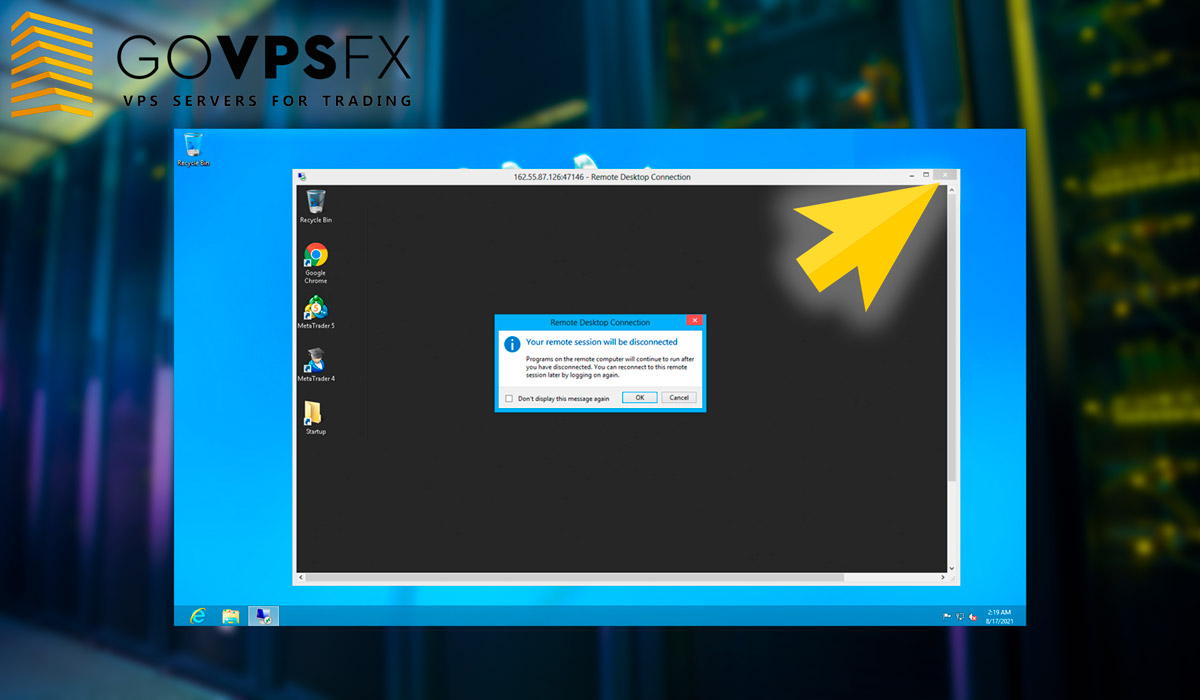Correct disconnection from the VPS-server
In order for the MetaTrader 4/MetaTrader 5 trading terminal(s) to continue working after you leave your VPS-server for Forex, you need to complete the connection to the VPS-server correctly. If you use your RDP remote desktop session in full-screen mode, you should see a blue bar menu at the top of the screen. Click on the cross, and then click “OK”.
If you do not use your remote desktop RDP session in full-screen mode, you can simply close the RDP window by clicking on the cross in the upper-right corner of the window, and then click “OK”.
Using this method you will disconnect only the RDP connection to the VPS-server for Forex, and all trading terminals and programs will be active, as well as the server.
Collect Forex combos!
Choose one of our combo offers and get a bonus to your trading account + free VPS for 6 terminals + a trading robot to choose from from our collection of more than 70 Forex expert advisors.