Changing the language of the operating system on the VPS server.
This tutorial will show you how to change the language of the operating system on the virtual server. Connect to the virtual server. On this page you can find detailed instructions on how to do it.
There is already a file on the server desktop which we will use to change the language of the operating system. Launch the file by double-clicking the right mouse button. A warning will appear that the server will be restarted while changing the language. Click on “Ok”.
You will automatically disconnect from the server after clicking. Wait 2-4 seconds and reconnect to the VPS server.
It’s done. We have successfully changed the language of the operating system.
Collect Forex combos!
Choose one of our combo offers and get a bonus to your trading account + free VPS for 6 terminals + a trading robot to choose from from our collection of more than 70 Forex expert advisors.