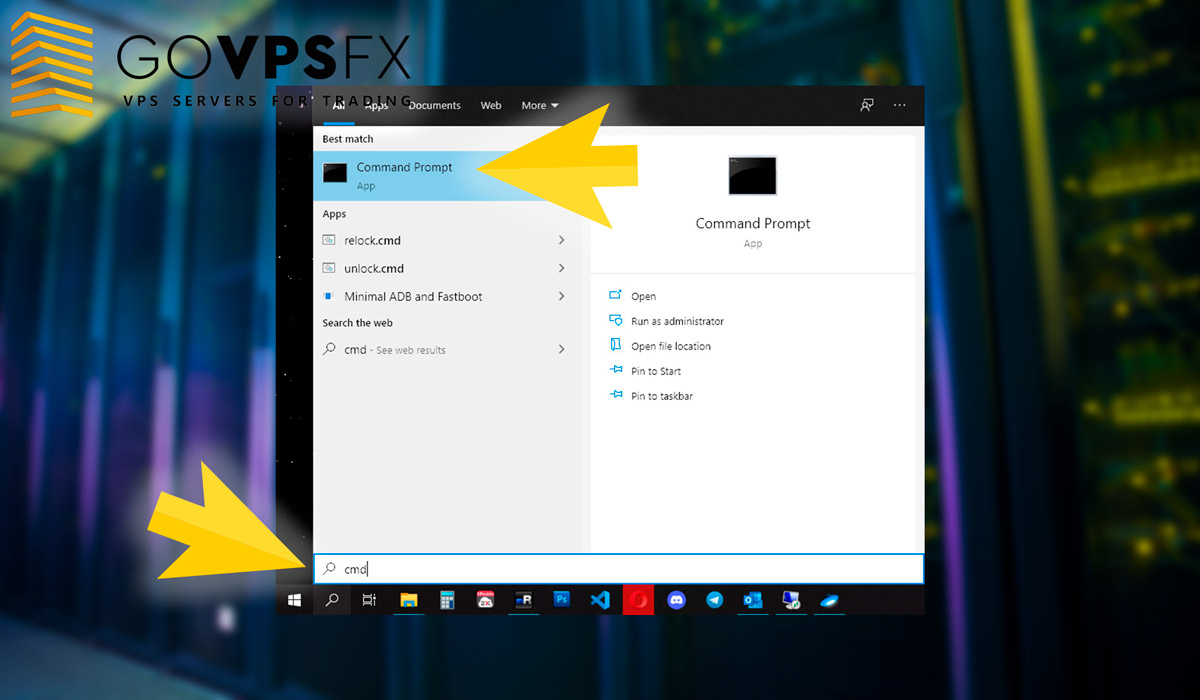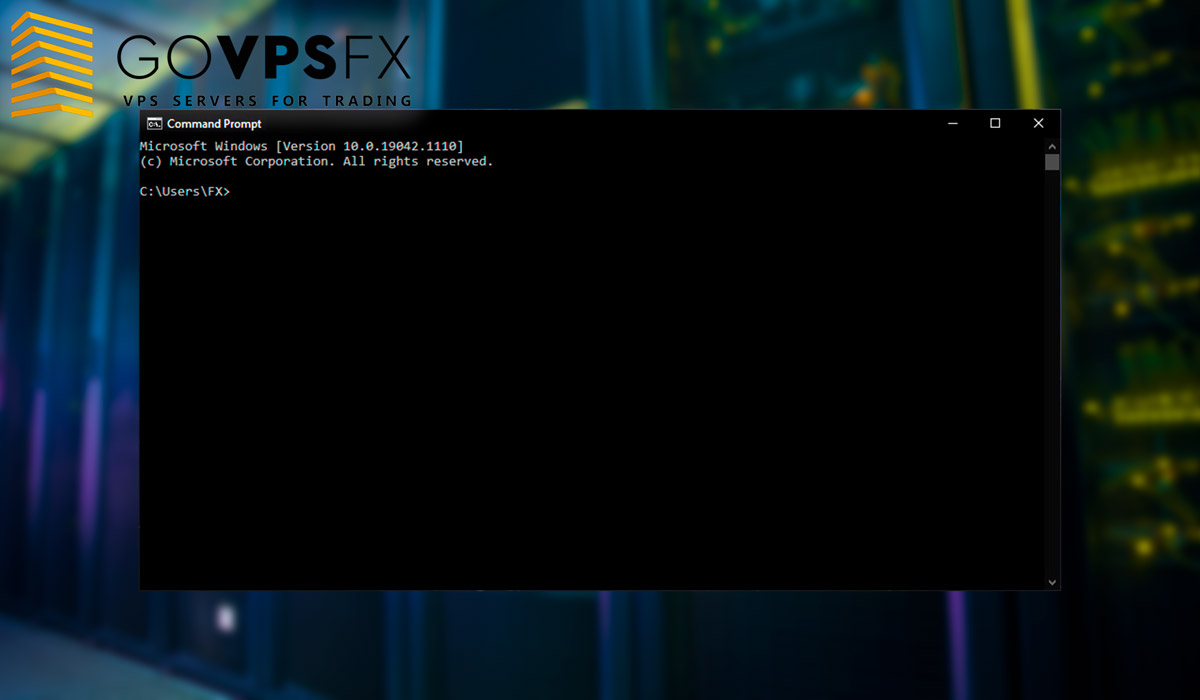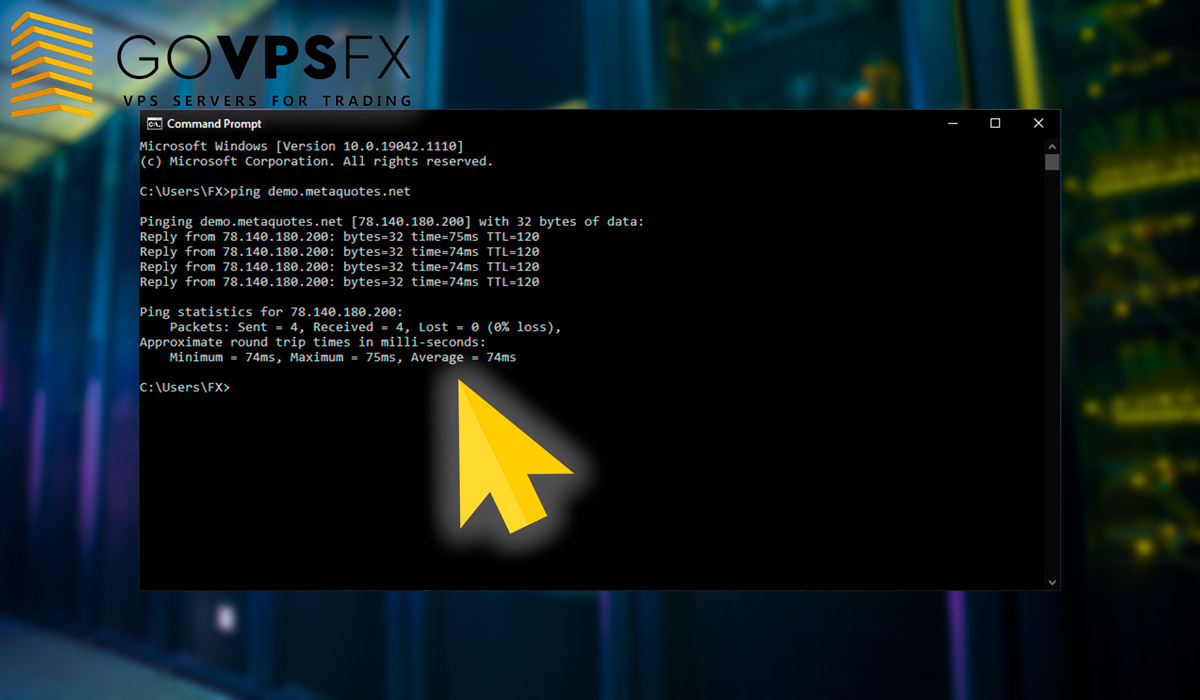Measure the PING to the Forex-broker
We show you in this instruction how to measure the ping from your forex VPS-server to the broker’s trading server.
Connect to the VPS, go to the start menu, type “cmd” in the search field and press Enter. You will be taken to the command line window automatically.
In the command line window write the ping command and the IP-address of the broker’s trading server (you can find out the IP-address of the broker’s trading server by contacting the broker’s client support) and press Enter, the window will display the ping value in msec.
It happens that brokers do not specify the IP-addresses of trading servers and replace them with names, for example, Live server, Demo server. It is not important to check the ping, just replace the digital IP-address with the server name, and you will find out the size of the ping to the server. Also some brokers close their trading servers from ping and do not report the IP-addresses of the servers, justifying this with a security policy. In such cases, you should check the location of the trading server. For example, if you find out that the trading server is located in London, as well as your VPS-server for Forex, you can count on a minimal ping.
Collect Forex combos!
Choose one of our combo offers and get a bonus to your trading account + free VPS for 6 terminals + a trading robot to choose from from our collection of more than 70 Forex expert advisors.