How to connect to the VPS-server for Forex via a remote desktop
In order to monitor their own trading everytime and be aware of what is happening in the trading terminal, even being far from the workplace, many traders use a VPS-server. In addition to the fact that it allows you to monitor the trading process and perform operations remotely, VPS on Forex ensures the constant operation of the terminal due to the availability of an uninterrupted power supply and an Internet connection. VPS-server for Forex is a service provided by both private companies and brokers. One of the main characteristics of a VPS-server for trading is the ping size (the time it takes for a trade order to buy or sell to reach the broker’s trading server and be executed). For brokerage companies this service is nothing more than a PR, so the quality of their Forex VPS is quite low.

Private companies provide VPS-servers for Forex of higher quality with a stable connection and the ability to choose a lower ping. However, you will have to pay a monthly subscription fee for renting such a server, which can range from $5 to $50 or more. The amount depends on the amount of memory provided, the number of supported trading platforms and other characteristics. The more powerful the system is, the more expensive the service is. The only free service that provides high-quality VPS-servers for Forex is GoVPSFX. More information on how to get a server for free is here.
But let’s move on to what RDP is, and why it is needed. WE should remind that a VPS-server is essentially also a computer, only more stable and powerful than a home PC. Let’s fix this moment in our head. Remote Desktop (RDP) allows you to connect to a computer, even if you are hundreds of kilometers away from it. The connection is made via the Internet, and the speed depends on the quality of the connection. This function is very popular among specialists who use a personal computer for work, but, at the same time, do not have the opportunity to always be at the monitor. Such specialists also include traders.

Now let’s look at it in more detail. You have rented or received a free VPS-server for Forex and want to install a trading terminal on it and download a trading adviser. To do all these manipulations, you need to go to this very server, and this can only be done through RDP. Where can I get it, you ask? Your operating system already has this function by default, or you can use third-party programs, just enter the query “RDP program” in the search engine, and you will be offered dozens of options. But to save you from unnecessary movements, we have prepared detailed instructions for connecting both through a standard solution and through a third-party program. You will find all the information here. You can also connect via the RDP protocol via a smartphone, which makes the use of VPS even more convenient and relevant.
Collect Forex combos!
Choose one of our combo offers and get a bonus to your trading account + free VPS for 6 terminals + a trading robot to choose from from our collection of more than 70 Forex expert advisors.