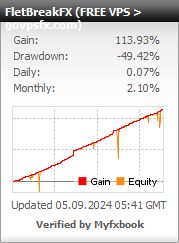Expert advisor FletBreakFX
Let’s check out the next free expert advisor FletBreakFX. It works on the breakdown of the flat channel. The expert advisor trades on the currency pairs EURJPY, GBPJPY, and USDJPY. The recommended timeframe is H1. The minimum deposit for dollar accounts is from$ 1000, and for cent accounts is from $ 100. Leverage is from 1: 500. Read this article below for a more detailed overview of the free FletBreakFX.
Important! The expert advisor needs a reliable power supply and an uninterrupted Internet connection. It is very difficult to provide conditions for the expert advisor at home, and it is safer to use a VPS-server. You can get a free VPS here.

Trading strategy:The expert advisor opens a market order when a flat is broken. The so-called flat channel is defined as a certain range of movement of a currency pair for a certain number of candles. If the price goes in the direction we need, then the expert advisor accompanies the transactions with a trawl. If the price goes in the opposite direction after the channel is broken, the expert advisor opens a large volume deal in this direction.When the profit level specified in the Secret Profit setting is reached, the ezpert advisor closes both trades.
The developer of this expert advisor is unknown. If you are the author of this expert advisor, write to the mail experts@govpsfx.com
Main parameters:
- WT — it is working hours of expert advisor;
- UseWorkTime – it is thefunction for limiting the working time of the expert advisor;
- StartTime — it is the start time of trading;
- EndTime — it is the end time of trading;
- MM — it is the money management;
- Lot — it is the minimum lot;
- Indent – it is the indent from the box for the first order;
- Step – it is a step to step back from each subsequent order;
- MaxSL — it is the maximum channel width;
- Multiplier — it is the multiplier;
- SecretProfitPips – it is the profit in points at which the grid is closed;
- SecretProfit2 – it is the profit in the currency at which two orders are closed;
- SecretProfit3 – it is the profit in a currency when three or more orders are closed;
- MinProfitLevel – it is the level at which all orders with profit = MinProfit are closed;
- MinProfi — it is the minimum profit in the Deposit currency for closing the order grid
- MaxTrades — it is the maximum number of simultaneously opened orders;
- EnableBuy – to allow opening buy positions;
- EnableSell – to allow opening positions for sale;
- Candles — it is the number of candles for the box;
- TradeMonday – it is the permission to trade on Monday;
- TradeTuesday – it is the permission to trade on Tuesday;
- TradeWednesday – it is the permission to trade on Wednesday;
- TradeThursday – it is the permission to trade on Thursday;
- TradeFriday – it is the permission to trade on Friday;
- TR — it is the Traling stop;
- UseTrailingStop – it is the on/off Traling stop function;
- TrailingStop — it is the trigger level for the Trailing stop;
- TrailingStep — it is the step of Trailing stop;
- Magic – it is the magic number;
- Slippage – it is the level of slippage.
What’s next
Choose any broker from our list and open a trading account. We recommend InstaForex, Forex4you, RoboForex;
Register on the site, apply for a free VPS in your personal account;
Download the expert advisor and install it on your trading account, the installation instructions are attached.