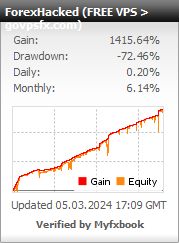Expert advisor ForexHacked
Free expert advisor ForexHacked is an indicator, it uses the Moving Average and Parabolic SAR indicators and a trading averaging strategy in its trading. Since the expert advisor uses trend indicators for its trading, the strategy is more designed for trend instruments, we recommend EURUSD, USDJPY, AUDUSD, USDCHF, USDCAD, EURCHF, EURJPY, GBPUSD. The expert advisor uses averaging in case of incorrect market entry, so we recommend reducing the number of entries, but increasing their accuracy. Trading period is from H1. The expert advisor needs a large balance in order to use the averaging method in their trade. We recommend a balance of $ 10,000 for dollar accounts, and $100 is for cent accounts. Leverage is from 1: 100.
Important! The expert advisor needs a reliable power supply and an uninterrupted Internet connection. It is very difficult to provide conditions for the expert advisor at home, and it is safer to use a VPS-server. You can get a free VPS here.

Trading strategy:To determine the direction of forex trading, the expert advisor uses 2 indicators: Moving Average and Parabolic SAR. If Parabolic is higher than the Moving Average, then SELL are used, if lower, then are BUY. All settings of the indicators used can be configured in the expert advisor. You can also disable the use of indicators for logging in. If you set the UseIndikators to false, the trading robot will not pay attention to the indicators, but will open the first direction order when there are no orders in this direction.If the price goes in the opposite direction from the TakeProfit, then after PipStarter points from the opening price of first order the expert advisor will deliver the second order of the same direction, but with increased Booster times the volume and set TakeProfit for both orders at the distance of TakeProfit points from the open price of the second order. This is a very interesting feature of this expert advisor, because usually expert advisors with the averaging method set takeprofits at a certain distance from the total breakeven of all orders, and this free expert advisor sets the TakeProfit from the opening price of the last order. This feature brings the closing of all orders closer, which is very important for this method of trading, but at the same time, it is possible to close all orders at a certain loss, due to the fact that the take profit is set before the total breakeven of orders. Depending on how many orders are open in this direction and the distance between orders, orders for their TakeProfit can be closed both in profit and in a small loss. But due to the fact that the series are more often closed in profit, and the average profit is greater than the average loss, a good profitability is achieved for ForexHacked.
After opening the second order, if the price goes towards the general TakeProfit, then all orders are closed by the TakeProfit, and the expert advisor waits for the next signal to enter. If the price goes in the opposite direction to the TakeProfit, then the expert advisor will set another averaging order with an increased volume through PipStarter points and set takeprofits for all orders in this direction at a distance from the third order. This will continue until the take profit is triggered, the number of orders in this direction is MaxOpenOrdersInOneSide, or the funds run out.
If there are open orders in one direction (for example, purchases), and a sell signal appears, the Forex trading robot will open the first sell order and continue to conduct buy orders, i.e. there may be orders in both directions in the trade. And the expert Advisor will monitor each direction, and set averaging orders or close each direction separately for TakeProfit.
It is possible to disable the opening of orders in a certain direction. For example, if you do not want BUY to be opened, or if the expert advisor does not open any more BUY after closing the TakeProfit of the current series of BUY, you need to set the FreezeAfterAllBuyClose to true. For SELL everything is similar with the variable FreezeAfterAllSellClose.
This expert advisor has a well-developed visual part. It displays information about the account status on the chart and shows the breakeven levels of each direction with lines. For testing we recommend disabling the visual appearance function. You can do this by setting the Visual to false.
The developer of this expert advisor is unknown. If you are the author of this expert advisor, write to the mail experts@govpsfx.com
Main parameters:
- Magic – it is the advisor’s identification number.
- Lot – it is the volume of the first order in a series of orders in the same direction.
- TakeProfit – it is the TakeProfit in points.
- PipStarter – it is the minimum distance between averaging orders in points.
- Booster – it is the coefficient of lot increase in a series of orders.
- NameEA – it is the name of the expert advisor.
- UseIndikators – to use or not indicators to determine the direction of trade.
- FreezeAfterAllBuyClose – whether or not to start a new series of purchases.
- FreezeAfterAllSellClose – whether or not to start a new sales series.
- MaxOpenOrdersInOneSide – the maximum number of orders in one direction.
- Visual – to display visual information on the chart.
- StyleLinePT – it is the line style for drawing break-even lines.
- ShriftSize – it is the font size for displaying information on the graph.
- ColorLineBUBuy – it is the color of the breakeven line of purchases.
- ColorLineBUSell – it is the the color of the breakeven line sales.
- MA_Period – it is the period of the Moving Average indicator.
- MA_Shift – it is the offset of the Moving Average indicator.
- MA_Method – it is the method for calculating the Moving Average indicator.
- MA_Applied_Price – it is the price used for calculating the Moving Average indicator.
- SAR_Step – it is the step of the Parabolic SAR indicator.
- SAR_Maximum – it is the maximum of the Parabolic SAR indicator.
What’s next
Choose any broker from our list and open a trading account. We recommend InstaForex, Forex4you, RoboForex;
Register on the site, apply for a free VPS in your personal account;
Download the expert advisor and install it on your trading account, the installation instructions are attached.