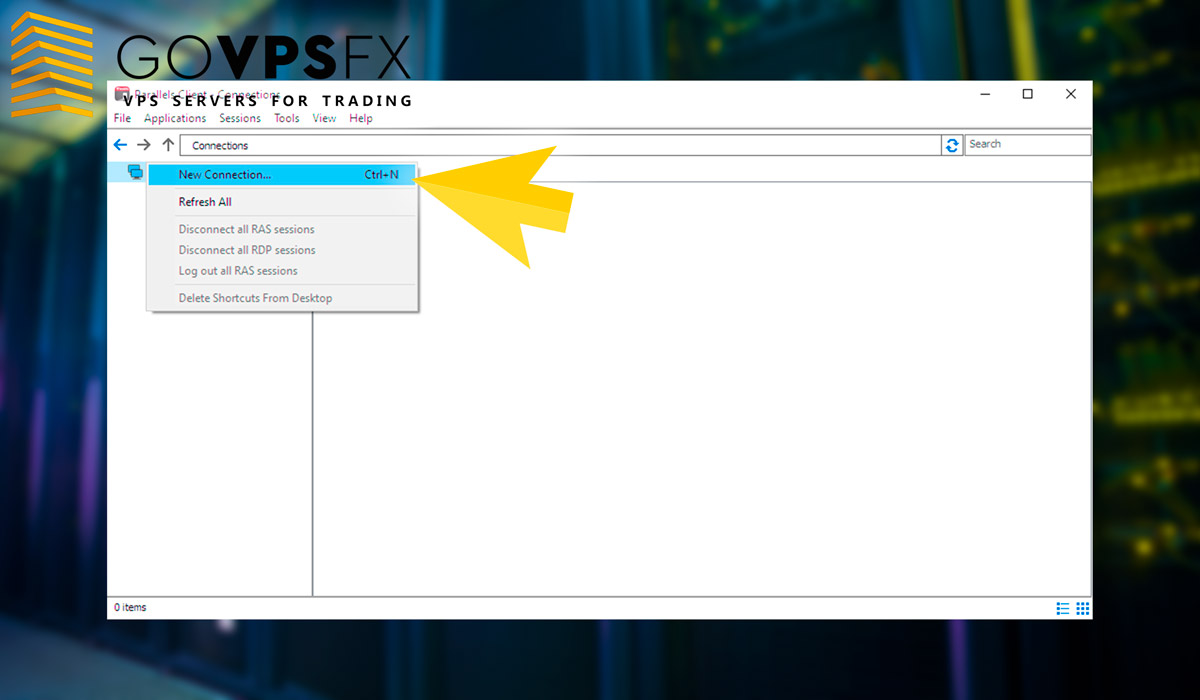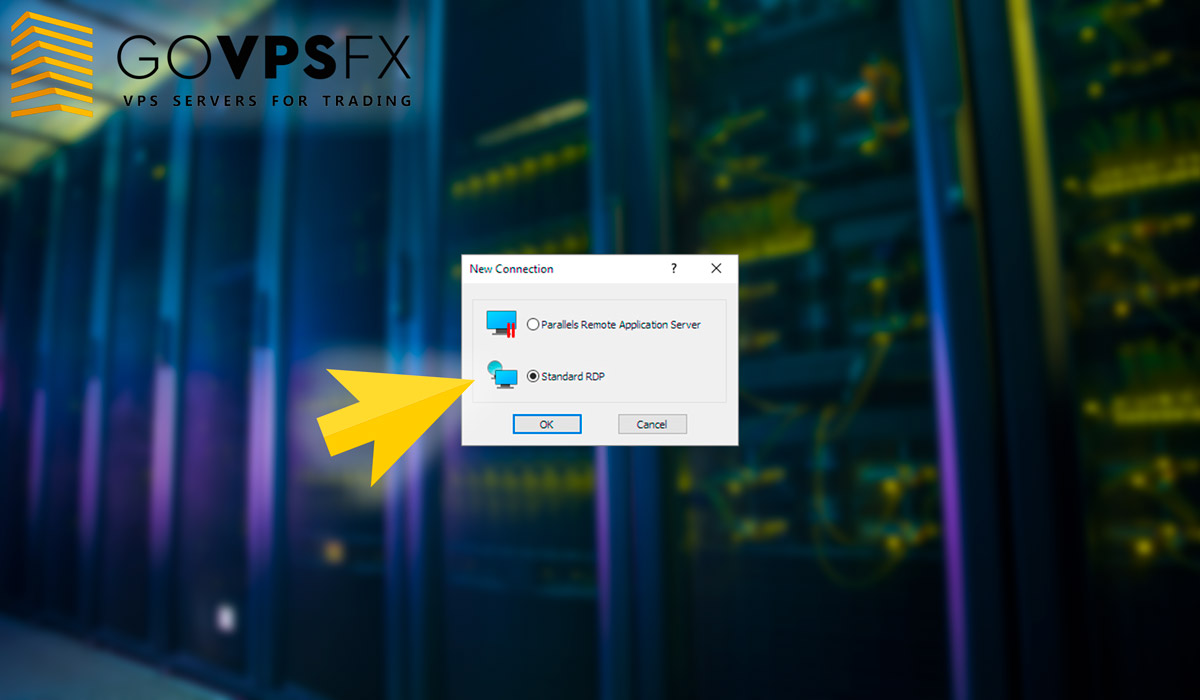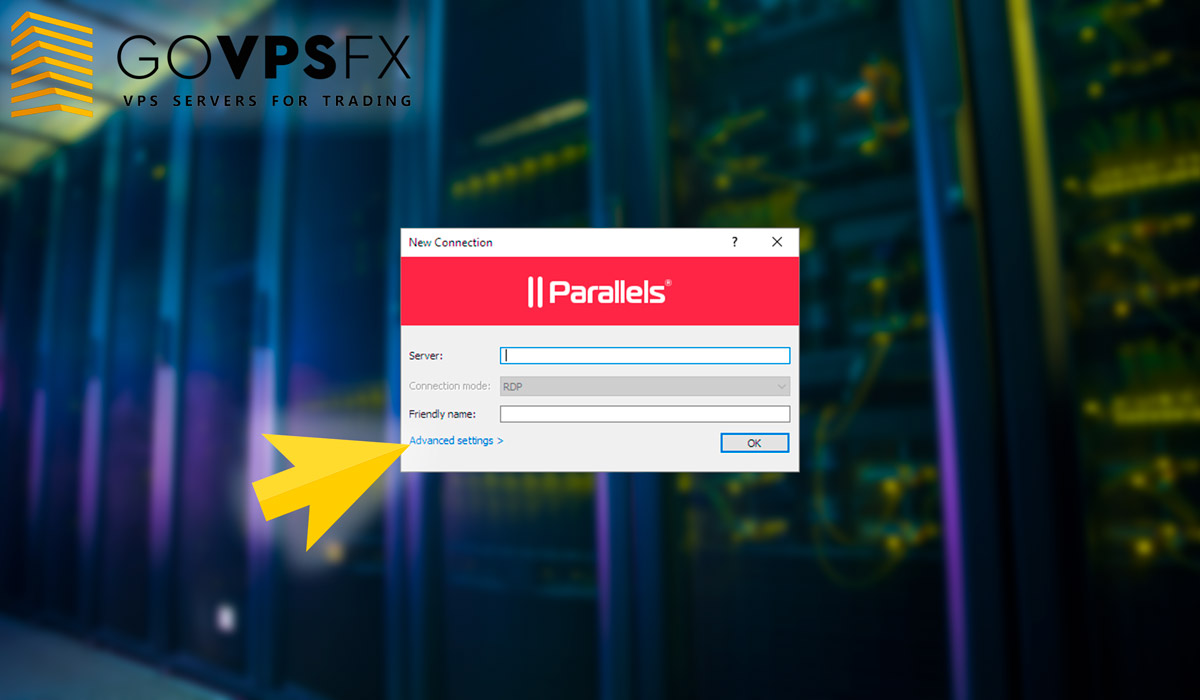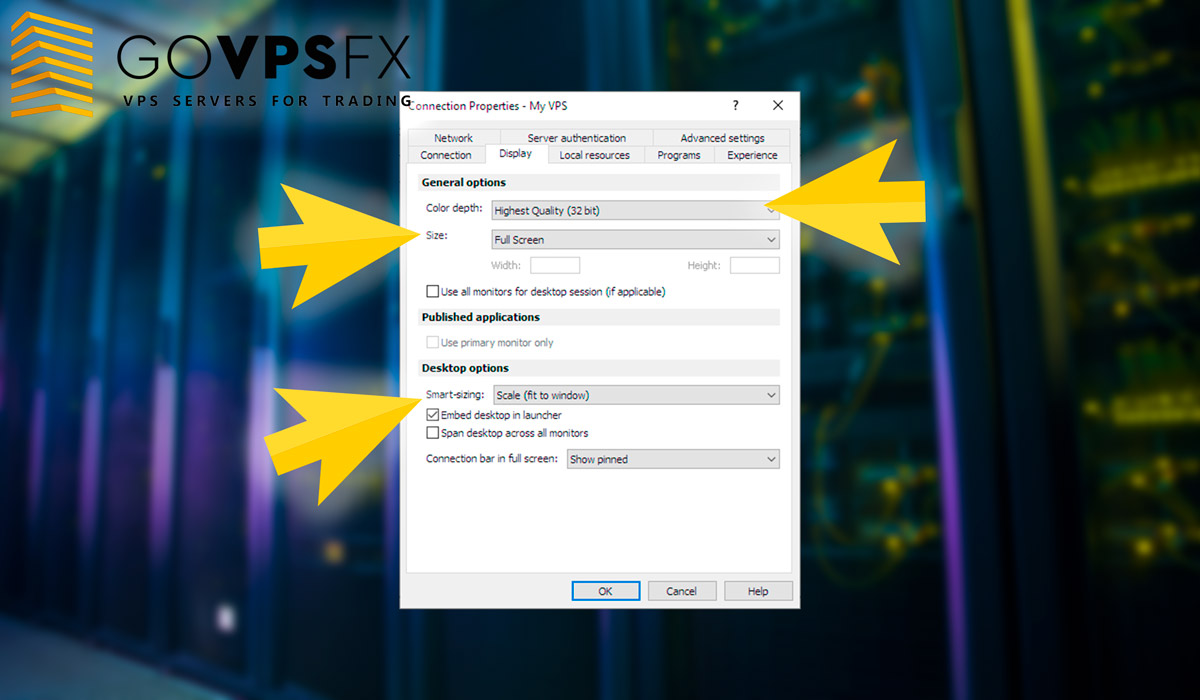How to connect to VPS for Forex via Parallels for Window
We show you in this instruction how to connect to a VPS-server for Forex using the Parallels Remote Application. Download the latest version of the app on the developer’s website here.
Download the version of the application – 64 or 32 bit – depending on your operating system. Install the application. The installation is standard, please, cleck “Next” in all Windows.
You will see an icon to the app on your desktop after installation. Start the Parallels Client program. Then open the context menu with the right computer mouse button and select the field ” New connection…”.
Select the connection type “Standard RDP” in the window. A new window opens with a new connection in the lower left corner, then click “additional settings”.
Now you can the connection properties, please, configure your connection to the VPS-server for Forex. You should start with the “Connection” tab:
- enter the IP-address in the “Main connection” field;
- write the server name that you understand in the “Name” field ;
- enter the server username in the “User Name” field;
- enter the password in the “Password” field.
If you rent a VPS-server for Forex, you need to fill in the “Port” field in addition to your IP-address and username to connect to the VPS.
Next go to the “Display” tab:
- set the color to ” Highest quality (32bit)”;
- set the size to “Full screen”;
- uncheck the “Use all monitors” option…»;
- check the box next to the field “Smart scaling»;
- click “Ok”.
You will see the connection in the left column. if you do not specify anything in the “Name” field, you will see the IP-address instead of the connection name. You will connect to the VPS-server for Forex by double-clicking on our connection.
The connection is set up. As you can see, we have successfully connected to the VPS-server. Find the tab with the name of the current connection in the upper part of the app and click the cross next to it to disconnect from the server correctly.
Collect Forex combos!
Choose one of our combo offers and get a bonus to your trading account + free VPS for 6 terminals + a trading robot to choose from from our collection of more than 70 Forex expert advisors.